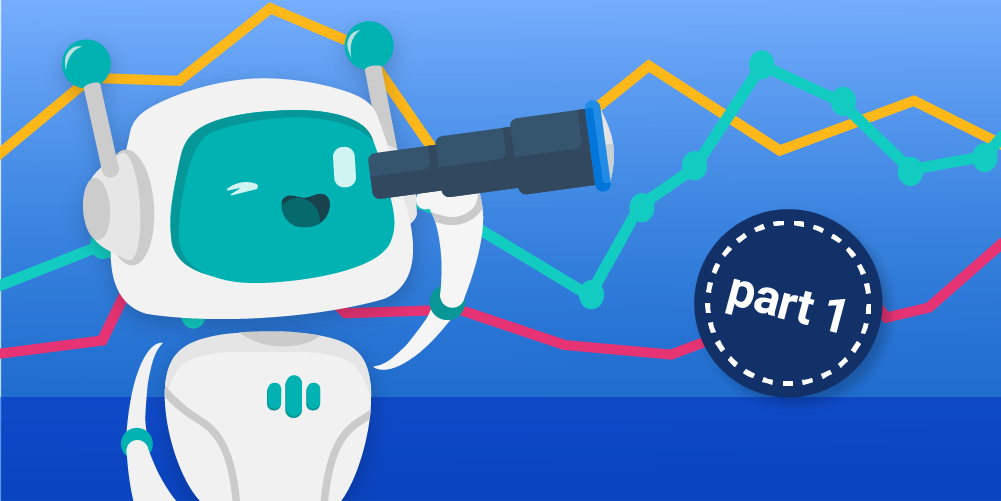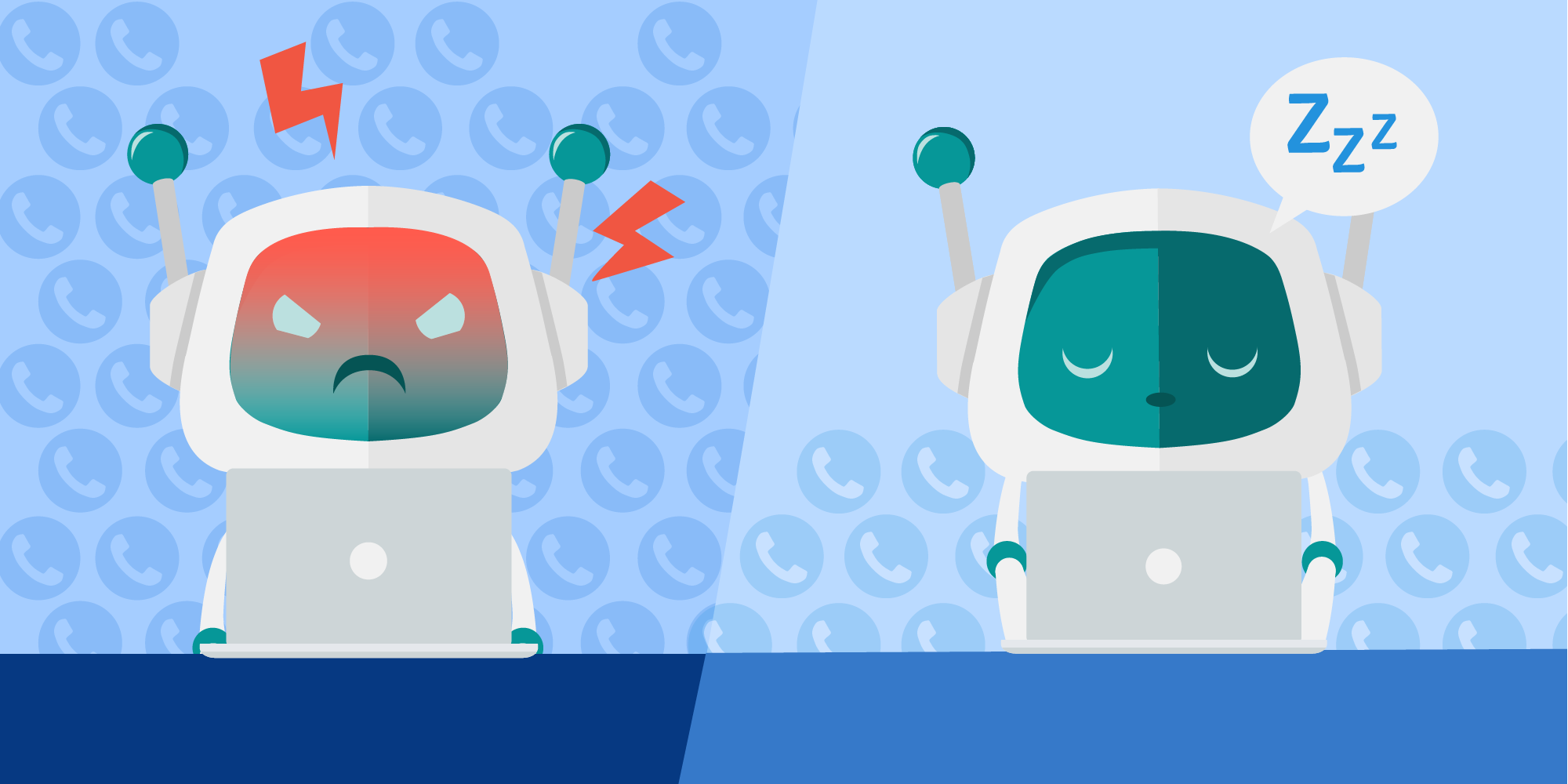Managing the data flow to the WFM system is one of the most important tasks of the WFM analyst. This is truly a case of “garbage in, garbage out.” The whole process starts with a forecast, which is based on history. If that history is inaccurate, the whole process falls apart.
Check the accuracy of your forecasts. For example, if you are typically more than 5% off for the day, a review of the historical data and the process of storing it may be a worthwhile project.
There is no sense in fine-tuning schedules to meet a projection that is not accurate to start with. Instead, getting a better match of plan-to-actual will minimize the daily reactionary processes. These reactionary processes increase stress and impact customer service.
One of the benefits of an automated workforce management system is the data link between the Workforce Management (WFM) tool and the Automatic Call Distributor (ACD) reporting system. This data link, or integration, automates the loading of data containing contact volume, handle times, agents logged in and more. With this integration, the WFM team does not have to key in the data manually.
This can be a great time saver, but it is a process that must be managed to ensure accuracy and usefulness of the data for WFM purposes.
Initial Setup
During the initial implementation of a new WFM system, your IT or telecoms colleagues will work with the WFM vendor to set up the data link. This includes the physical connection between the systems and the format of the data that will be transmitted.
The physical connection will be within your corporate network if your ACD and your WFM system are installed on your premises. If the ACD is on-premises and WFM in the cloud, the vendor will provide middleware to securely transmit data to the cloud. If both are in the cloud then a secure, direct connection should be possible.
Most of the major vendors have worked out the interface processes. The standard methodologies for implementation are well known to the WFM and ACD vendors, so there should be no need for this to be a bottleneck in deploying WFM.
If a real-time adherence module is offered by your WFM system, the data link for the real-time data from the ACD will probably require a separate link to be established. This second link provides half- or quarter-hourly contact data. This may result in additional charges from the ACD vendor.
Nowadays, phone calls are just one of the channels that contact centers have to handle. The good news is that when it comes to connecting to systems that route emails, tickets, web chats and social media, the principles are the same as for calls and it is normally possible to collect volume and handle time data.
Care must be taken in setting up these automatic feeds since the handle time of an email or chat session may not be as easy to identify as the handle time for a phone call. At times, handle time data is not available. It is necessary to use a constant Average Handling Time (AHT) to calculate staffing.
In this case, you should do some sampling of actual handling times to establish a starting point. Then, you can calibrate the constant AHT value by monitoring the ability of the agents to complete the non-call work within the required timescale. For example, if insufficient agents are scheduled, you should increase the AHT value.
Ensure that the vendors work out all the details and that you understand the limitations of the information your system will receive. Also, get an understanding of the roles you must train your agents to perform. Using the right work states for non-call contacts will be as important as using the after-call work state for phone calls. Without accurate recording, your average handle time will be off.
You can also link the WFM system to other call center systems that need schedule data. these may include a payroll system, time clock, quality monitoring system, or e-learning system. These systems typically do not feed information into the WFM system. Instead, they gather information from it (although the data may flow in both directions).
The format of the transmitted data is a critical part of the setup. Each ACD reporting package has its own format of data and report layouts. The data coming into the WFM system must be mapped to the correct fields for call volume, each element of handle time, and others, for each work type and period.
For example, let's imagine a sales call overflows to a service teammate for handling due to a long queue within the sales department. It is important for the WFM system to count the call as a sales call.
If it is reported as a service call because it was handled by a service agent, then the count for the service type is artificially inflated. Also, sales calls are under-reported, resulting in a forecast for fewer sales calls than is accurate.
The forecasts made with this accurate data will be used to establish schedules. As a result, fewer sales agents will be scheduled. This will force more calls to overflow, making this a vicious circle.
For most centers, the best solution to this problem is to establish multiple skills. Sales calls might queue up to teams with the sales skill and sales backup skill at the same time. Another scenario is that there may be a delay or threshold that must be exceeded before the backup team is tapped. The results is that the calls handled and abandoned in the sales and sales backup skills queues are counted as a total for the sales skill as well as the two-service skill.
As this forecast is used to establish schedules, fewer sales agents will be scheduled, forcing more calls to overflow, making this a vicious circle. For most centers, the best solution to this is to establish multiple skills that might look like this:
- Sales skill – for agents who are primary on sales calls
- Sales backup skill – for backup agents who are secondary on sales calls
- Service skill – for agents who are primary on service calls
- Service backup skill – for backup agents who are secondary on service calls.
Sales calls might queue to both the Sales and Sales backup skill at the same time, or there might be a delay or threshold that must be exceeded before the backup team is tapped. The result of this kind of setup is that the calls handled and abandoned in the Sales and Sales backup skills can be counted for a total for sales, and likewise for the two service skills. The call center can see how many calls each group of agents is handling to help out in a secondary skill and what the variation is in handling time between primary and secondary agent teams.
Setting up the system with a primary and backup directory number for each skill may not be attractive to the IT/Telecom team, but it is essential to the accuracy of the data for WFM purposes.
Ongoing Management
Once the implementation is completed correctly, it might seem like all the hard work is done. Unfortunately, that is just not the case, and this is where some users become dissatisfied with system performance over time. When the forecasts are inaccurate, it is common for the cause to be poorly managed data from the ACDs, rather than some problem in the forecasting algorithm of the WFM system.
The way that many WFM systems use historical data is to create averages over a period of time, smoothing out the minor variations. The percentage of a week’s call volume that has or is likely to happen on Monday versus Tuesday is stored in the WFM system. This allows the user to supply any amount of call volume for the upcoming week, choose the appropriate weeks for the averaging, and the system will know how it will distribute among the days.
In addition, the WFM system stores a percentage of an entire day’s load that happens during each half- or quarter-hour and uses this distribution pattern in a similar way. If bad data corrupts those percentages, the results will be increasing levels of inaccuracy. Similarly, the systems store the AHT average over time in each period so that this can be used as well.
There are hardware/software failures in the data link that cause the data reported to be lost or corrupted. For example, the WFM system might have nothing but zeros for three half-hour periods due to such a failure. If the correct data is still stored in the ACD reporting system, it might be possible to reconstruct the missing data, or it may be totally lost. The WFM analyst must recognize that the zeros are there, and then adjust the numbers to estimate the needed information based on similar patterns, or may choose to discard the entire day of data as worthless and misleading.
In fact, the WFM analyst should review the data that is being transmitted on a daily basis to ensure that it is reasonable and valid before it is stored in the WFM system as a forecasting statistic. For example, yesterday might have been an unusual day with a major marketing campaign or an IVR failure sending massive numbers of calls to the center. There might have been a large class of new hires on the phones driving up AHT for a couple of hours, or the computers might have been slow that day.
All of these situations represent abnormal events that should not be averaged into the normal ones for a new forecasting pattern. The analyst must review the data and identify if there is anything out of the ordinary and determine the cause. If the cause is one that is likely to repeat itself, then the data may be saved in a file for future use as a good predictor of that kind of situation (such as a marketing campaign). If the cause is a one-time event, then the data can be adjusted (normalized) prior to storing it, or it may be best to discard it. But allowing the aberrant data to be stored and averaged into the forecast will destroy forecasting accuracy over time.
Another issue to be aware of is any change that might take place in either the ACD or the WFM system. For example, if an upgrade is implemented for either system, the data mapping may need to be redone since report formats tend to change. In addition, if any new call types or routing patterns are implemented, the WFM system will need to receive the data for these as well and map them to appropriate agent groups in the scheduling.
It is all too common for changes to be made in the ACD but never linked properly to the WFM system and this results in significant disconnects in the processes, schedules, and service level results.
Changes in hours of operation will also require an adjustment to the patterns. Most WFM systems allow the WFM analyst to completely replace an existing distribution pattern if needed, and this is one of the times when that may be the best approach. It is also appropriate when queues are consolidated or there is a need to create new work types.
Such changes essentially render the historical data useless and the WFM analyst may have to enter a reasonable estimate of the new percentages for the initial distributions, completely overriding prior history. Over the weeks that follow, the system will gather the new data and adjust the percentages based on that data.
Summary
The idiom "garbage in garbage out" is perhaps over-used, but it is obvious that if the framework of the data is not correct then the resulting analysis will be fundamentally flawed. The vicious circle of regret and blame will have untold consequences for the relationship among the stakeholders, the vendor and ultimately the customer until the inaccuracies are identified and rectified. The basic requirement is to make sure that this does not happen in the first instance.
The WFM vendors will be happy to work with your team to better understand the WFM interface setup in your center and to maintain accuracy of the data. Give them a call. You’ll both be happier in the end, and so will your agents and customers.
Did you find the article interesting and would like to share it with your colleagues? Download the article as a PDF.
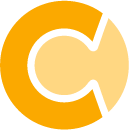
.png)